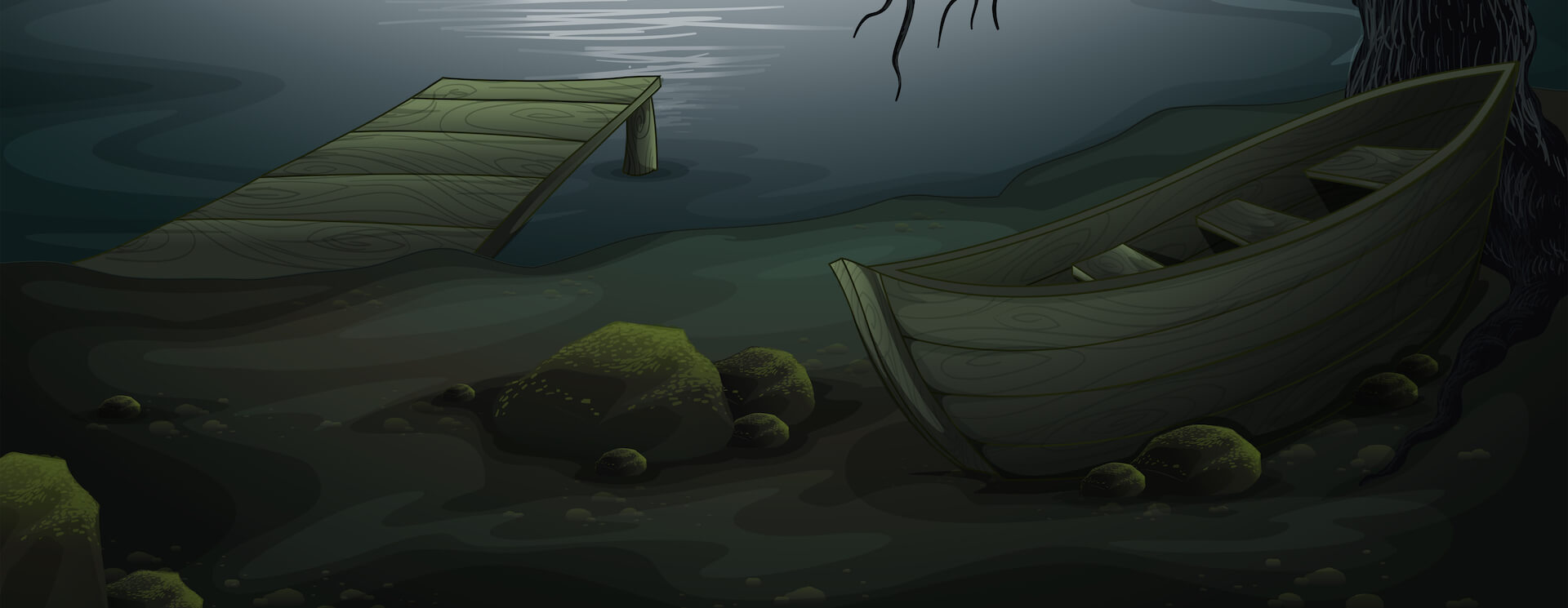Tutorial: Accelerate Joomla with PUSHR CDN
Follow these easy steps to activate PUSHR CDN on your Joomla-based website.
1. Install CDN for Joomla
Log in to your Joomla admin panel and select Install Extensions from the left sidebar:
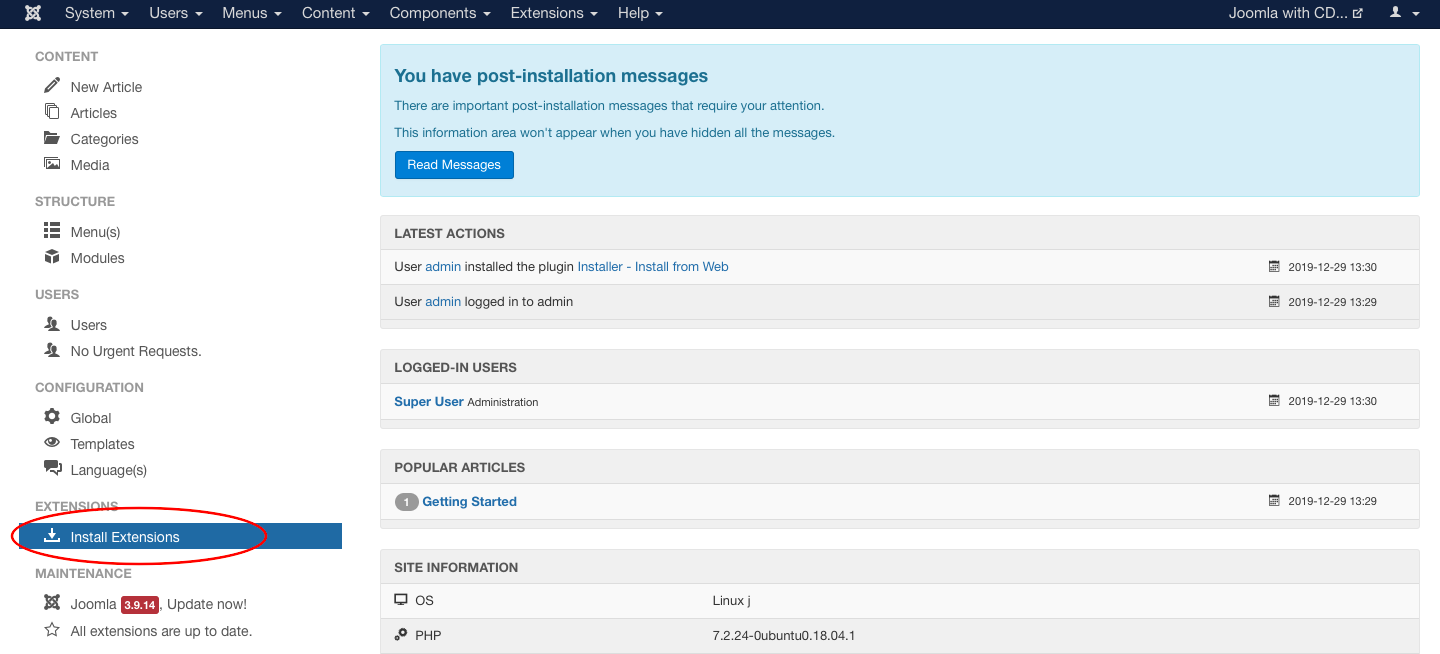
From the extensions tab, select Install from web and search for CDN. The CDN for Joomla! extenson will appear. Click on it to install it:
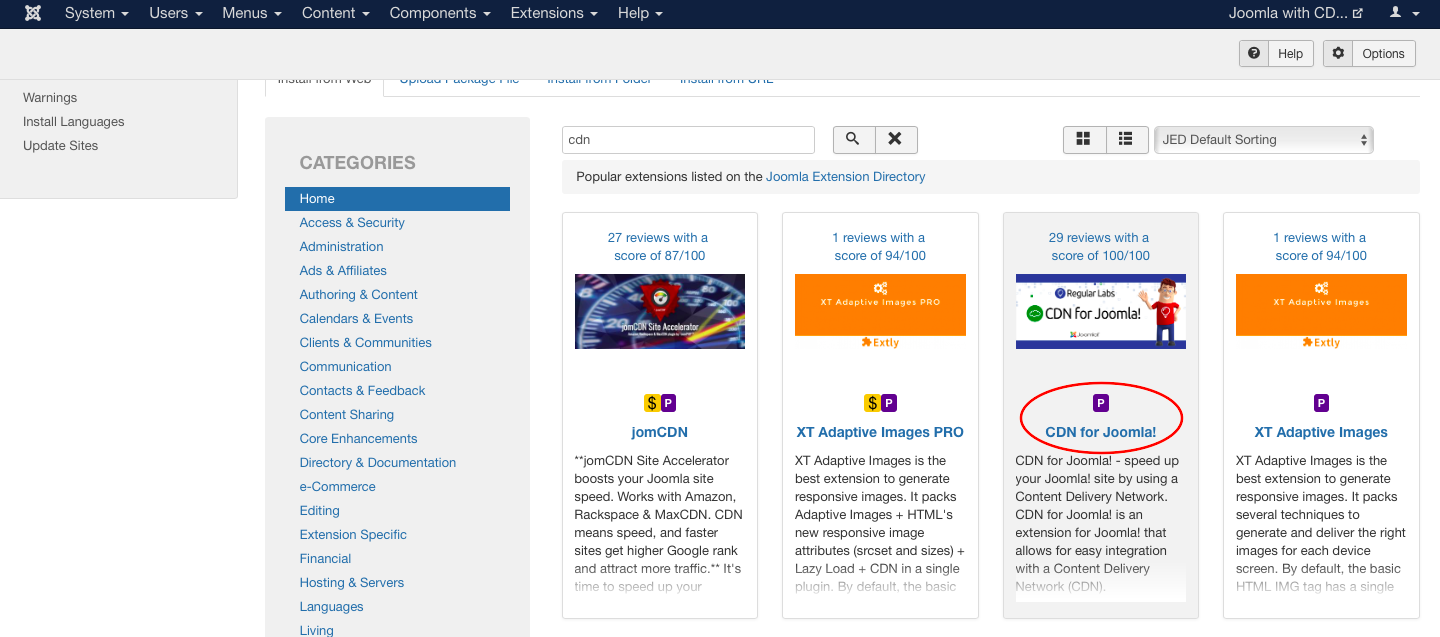
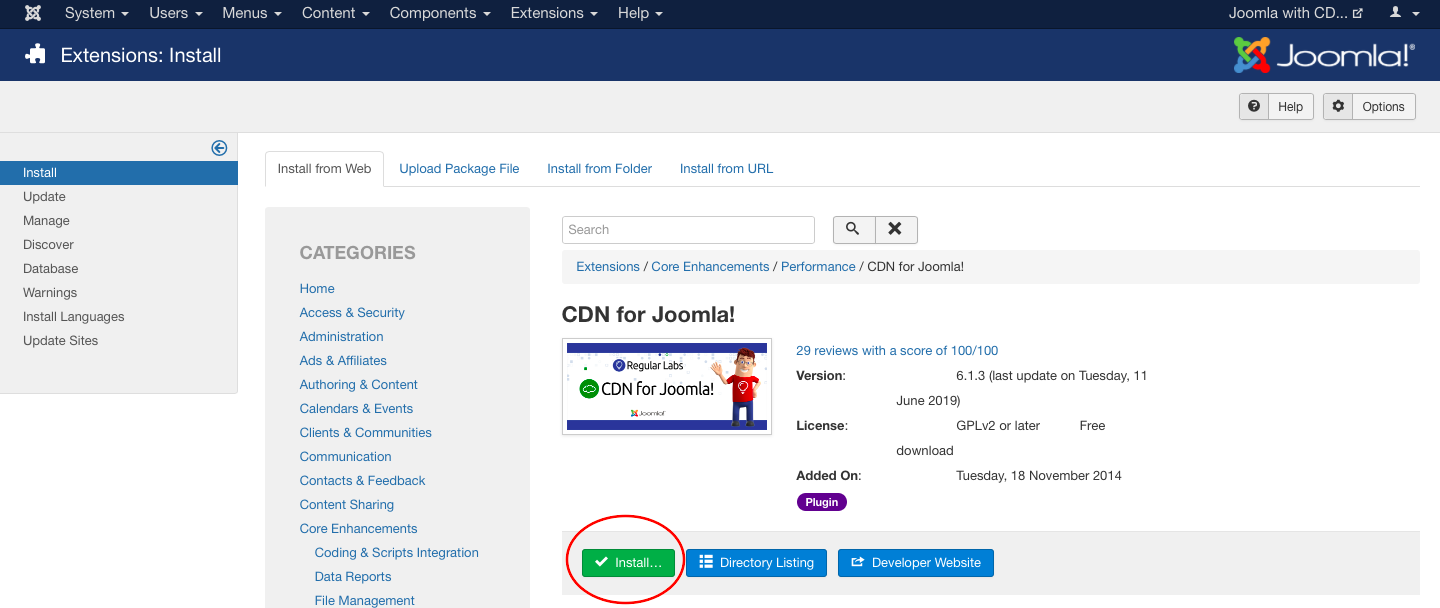
Open the Extensions dropdown menu on the top bar and select Plugins:
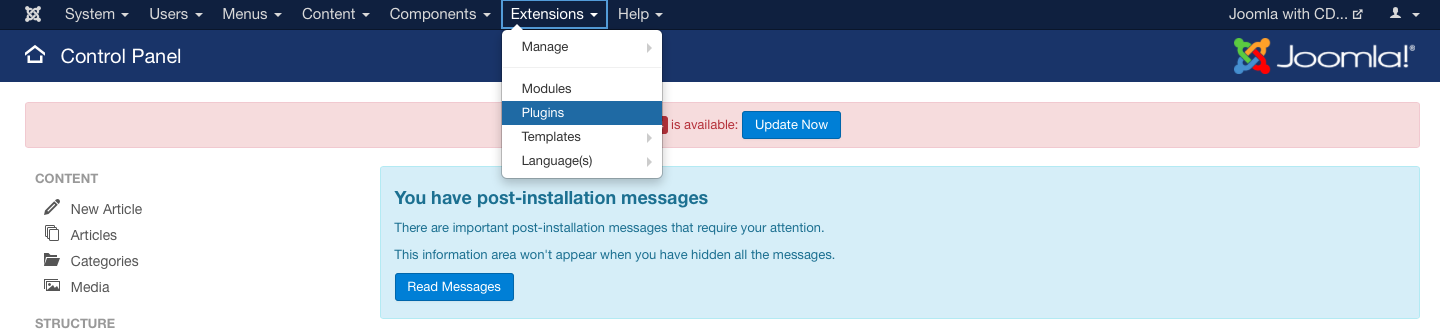
Search again for the CDN keyword and click on the CDN plugin to enter it's settings:
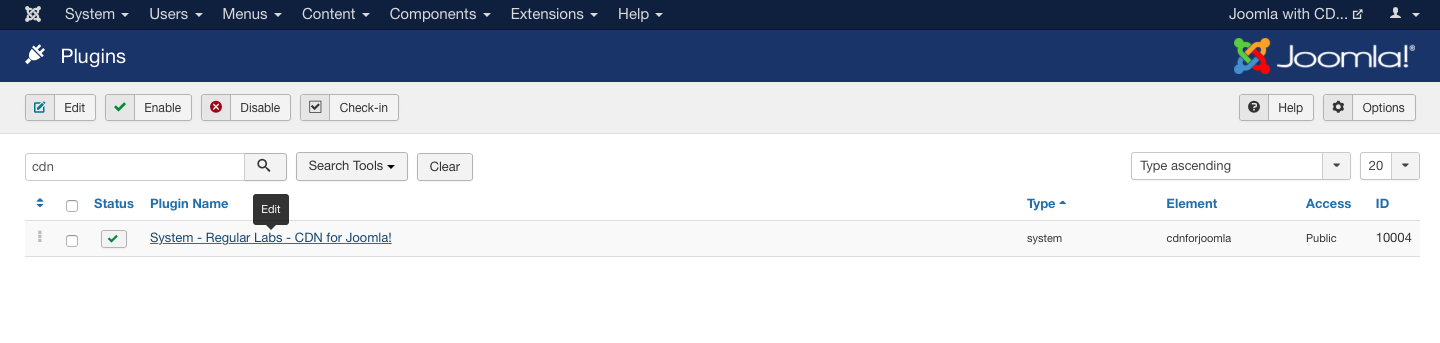
Finally, enter the CDN URL from your PUSHR dashboard into the CDN Domain in the Joomla plugin and click Save & Close
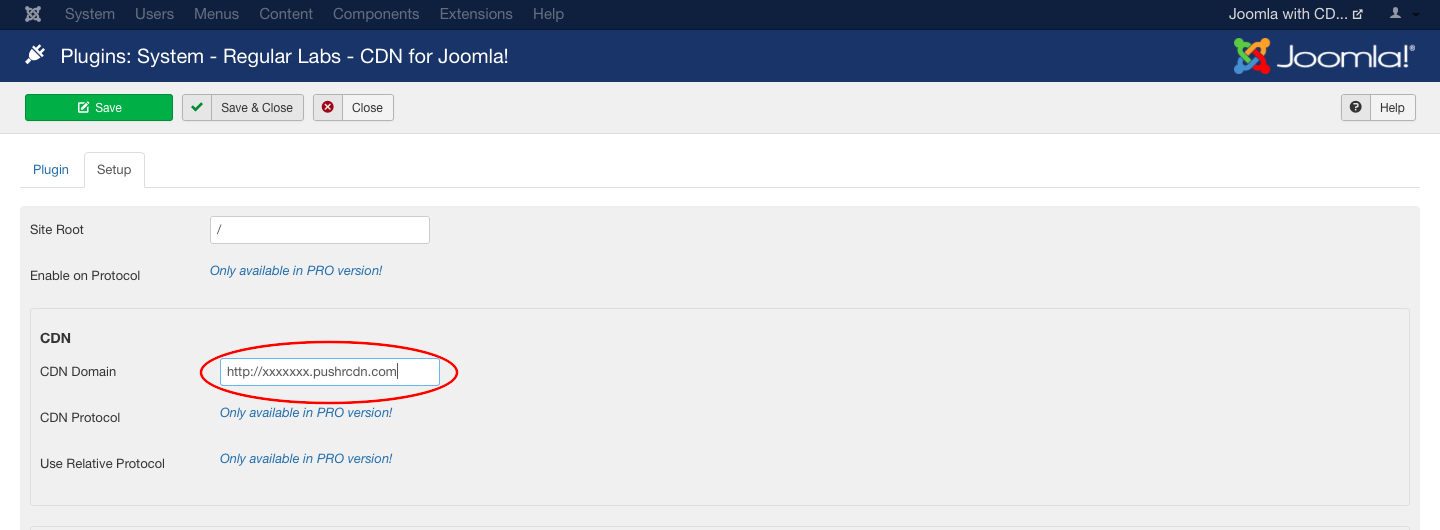
Note: In your PUSHR CDN dashboard, the origin web server address should be set to the URL of your Joomla website.